Get Recognized on the CCR
UC San Diego has an official record that you can print with your transcript that highlights your involvement on campus.
If you are involved in a co-curricular opportunity at UCSD that meets the criteria of the Co-Curricular Record, see how you can get recognized by searching for existing opportunities or working with a UC San Diego staff or faculty member to submit your position below:
The CCR will:
- Identify the skills you've developed beyond the classroom
- Recognize your involvement on an official record printed with your academic transcript
- Showcase your competencies to employers and graduate programs
Is my position eligible for the CCR?
See the list of CCR Recognized positions here.
In order to be approved for the Co-Curricular Record, the student opportunity must meet the following criteria:
1. Have a clear connection to UC San Diego: The opportunity must have a clear connection to the university and be capable of being validated by a recognized UC San Diego faculty or staff member.
2. Develop the student's skills and competencies: The opportunity must enhance at least one of the twelve competencies and transferable skills identified by UC San Diego.
3. Provide 30-hours of active engagement through the academic year*: The opportunity must require at least 30 hours of active engagement and work within a single academic year. Positions or activities that are primarily symbolic, and do not require significant programming and duties, will not qualify to be listed.
*Minimum hourly exception granted for opportunities that fall under the "Professional / Career Development Category".
4. Not be linked to credit-bearing activities: All credit-bearing activities – coursework, academic internships, 199s, etc. – are recognized on a student’s academic transcript. To avoid duplication, these will not be listed on the CCR.
My position is CCR Recognized, how do I add it to my record?
Once you have completed the requirements of your CCR Opportunity, you can request to be validated through the CCR database to add the opportunity to your transcript. Your UC San Diego staff or faculty advisor will need to make a final approval in the CCR database.
- Log in to ucsd.edu using your Student SSO Credentials
- Select “Co-Curricular Record” on the left menu bar
- Click “Add a position to My Record”
- Search for your “Activity or Position Name” in the database and Year
Note: Make sure you select the correct academic year/ time period (the year will be listed in the Activity or Position Name)
- Click “Add to record”
How can I use the CCR?
After graduation, you can access the CCR Portal to view a description of your position and the competencies developed. This information can help you with preparing your resume, cover letter, and for the job interview process.
You can use your Co-Curricular Record to highlight achievements beyond the classroom and to help you apply for internships, jobs, scholarships, or graduate school. You can also bring your CCR to career or academic advising appointments to explore your interests, skills, and passions.
Request an official copy with your UC San Diego transcript through the Registrar or print an unofficial PDF copy through the CCR website. Each entry has the activity name, position held, a short description about the opportunity, and the competencies developed. Students can choose which items they want to have printed on each instance of their CCR.
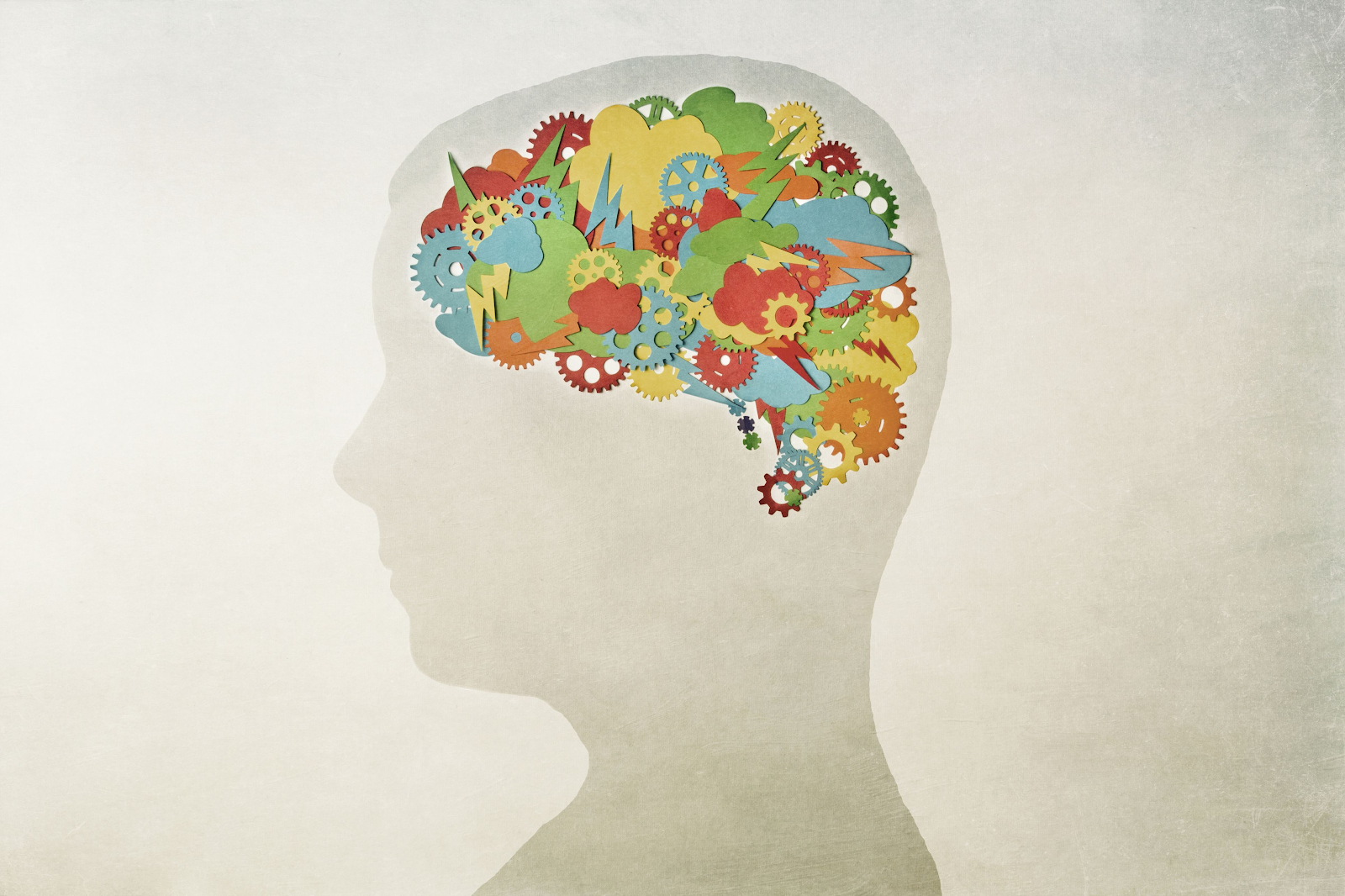
To Reflect and Prepare
Your CCR helps you keep track of what you have done and how much time you committed to it. It also lists the competencies and transferable skills you had an opportunity to develop through the experience that employers and graduate programs are looking for.
Use it to reflect on your experience, achievements, and to find examples and language to effectively talk about them. Try to answer the following:
-
What personal and professional growth have you experienced as a result of participation in a co-curricular activity? It may be helpful to refer to the UCSD competencies and definitions at elt.ucsd.edu/competencies
-
Briefly describe one significant/influential experience you had during the co-curricular activity that allowed you to develop or demonstrate your competencies.
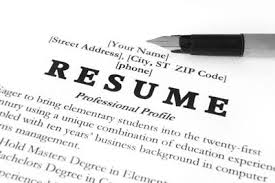
On your résumé
Incorporate your co-curricular involvement into your resume:
-
Add relevant CCR positions to your transcript
-
Use your own version of the position description to describe what you did.
-
Reflect on the competencies listed under each position
-
Your official validated CCR is printed with your transcript and has the UC San Diego seal. If permitted, attach your CCR directly to your resumeé.

In an interview
Talk about your skills and experiences from your involvement at your interview:
-
Your official validated CCR is printed with your transcript and has the UC San Diego seal. Bring your CCR to your interview.
-
Use it as a reference to draw upon your experiences. Use the language to clearly explain what you did and how it’s relevant to the position you’re applying for.
For example: “My time as a student intern taught me effective communication because I often made conversation with customers and I had to work with a partner on every shift.”
Can I add an activity from a few years ago to my CCR?
Since each CCR activity requires validation at the time of its completion, it can be difficult to validate activities or accomplishments from previous years. The CCR program strives to be inclusive and fair to all students, therefore opportunities requesting validation will require your validator and ELT Team approval.