Co-Curricular Record (CCR)
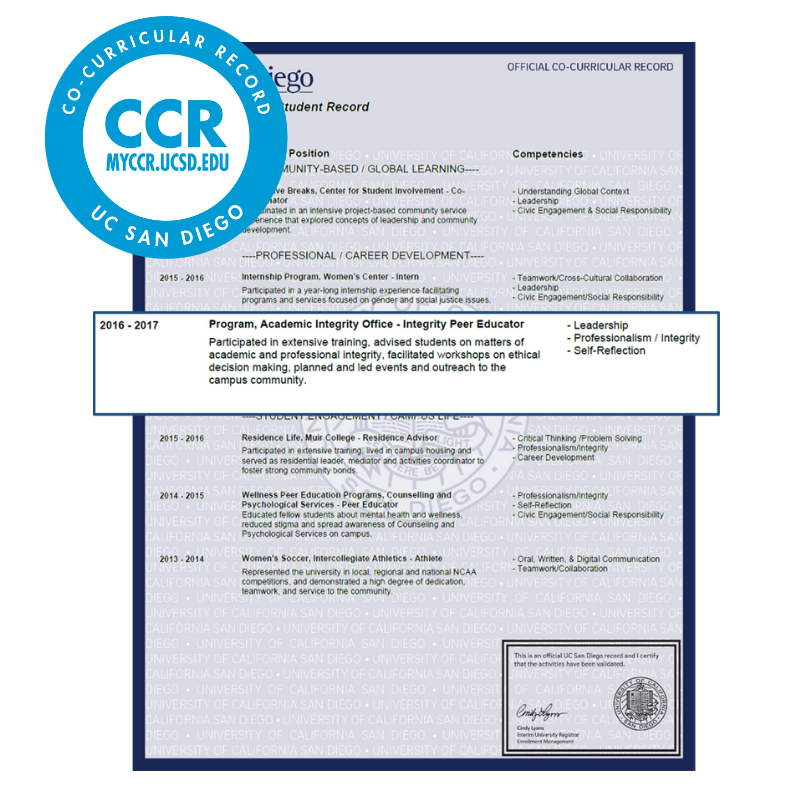
UC San Diego has an official record called the Co-Curricular Record (CCR) which highlights student involvement and achievements in opportunities beyond the classroom. Each opportunity includes a brief description and the competencies and skills developed on an official record.
The Co-Curricular Record recognizes student involvement in:
- Research and Academic Life
- Student and Campus Engagement
- Community-Based and Global Learning
- Professional and Career Development
Opportunities on the CCR have been verified by the CCR Evaluation Committee, and student involvement has been validated by a recognized staff or faculty member.
Log in to the CCR Portal at myccr.ucsd.edu

What are the criteria for eligible CCR activities?
In order to be approved for the Co-Curricular Record, the position must meet the following criteria:
1. Must have a clear connection to the university and be capable of being validated by a recognized member of the faculty or staff.
2. Must enhance at least one of the twelve identified competencies and transferable skills.
3. Must provide an opportunity for active engagement. Positions or activities that are primarily symbolic, and do not require significant programming and duties, will not qualify to be listed.
4. Must require at least 30 hours of work within a single academic year.
5. Must include hours and deliverables beyond the scope of academic credit-bearing components to avoid duplication of the academic transcript.
See the list of CCR Recognized positions here.
How do I submit an activity to the CCR?
After confirming that the position is not already CCR Recognized, UC San Diego staff, faculty, or students may complete the Initial Application. Completing an Initial Application is the first step towards having a position recognized on the CCR. Review next steps and more on the CCR Application page.
Please note that a UC San Diego Staff or Faculty member must be confirmed as a validator in order for the position to be recognized on the CCR.
My activity is CCR recognized, how do I add it to the record?
Students can enroll in the CCR Recognized activity through the CCR Portal. Once the position requirements are met, a staff or faculty validator will need to confirm and validate the activity in the CCR Portal.
Until the staff or faculty validator has approved the activity, the position will be listed as "Pending."
How can I use the CCR?
Students can request the Co-Curricular Record (CCR) with the academic transcript through the Registrar or print an unofficial PDF copy through the CCR Portal. The CCR showcases a brief description and the competencies developed and can be shared with employers and graduate/professional schools.
Each entry has the activity name, the position held, a short description of the opportunity, and the competencies developed. Students can choose which items they want to have printed on each instance of their CCR.