Your UC San Diego Transcript
Electronic Transcript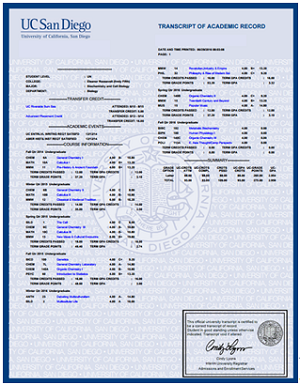
You can now request an electronic version of your transcript, which includes links to more course information, instructor name and contact information, and grade distribution for the section.
You can use this to better understand and reflect on your academic history.
**Attention: Transcripts with CCR are currently unavailable. Efforts to restore service are in progress, but as an interim measure, please order a standard transcript. An unofficial PDF of your CCR can still be printed through the CCR portal.
Co-Curricular Record (CCR)
You can request the Co-Curricular Record (CCR) with your transcript, which highlights your involvement beyond the classroom.
The CCR showcases a brief description and the skills developed, and can be shared with employers and graduate/professional schools.
Opportunities are added to the record at the end of each quarter.
Can I list my courses on my CCR?
All credit-bearing activities – coursework, academic internships, 199s, etc. – are recognized on a student’s academic transcript. To avoid duplication and minimize confusion, the vast majority will not be listed on the CCR.
How do I access my CCR?
All degree-seeking undergraduate and graduate students may log into their CCR at http://myccr.ucsd.edu/ using their TritonLink Single-Sign On credentials.
How do I request a copy of my electronic transcript?
For a copy of your electronic transcript, submit your request online using the Order Transcripts tool.
The cost of services is included in the one-time document fee, charged once at the first term of entry. Effective Fall 2016, the consolidated and nonrefundable one-time document fee locks in the current cost of services and covers lifelong access to documents and services.